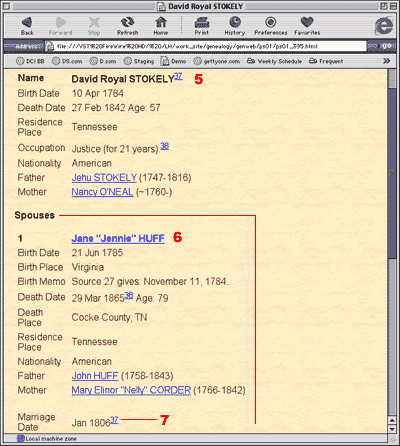Getting the Most from the Site
Getting Started
The Family Group Sheets and Person Cards on this site were generated using Reunion10.0.6 for the Mac. Here are a few tips to help you make sure you don't miss anything important.
The best way to start out is with the Table of Contents, or by going directly to the Surname Index of this site to search for an individual. All surnames are listed on a single page, so you will not need to visit separate pages to look for different surnames. To quickly find a surname, perform a Ctrl+F (on the PC) or an Apple+F (on the Mac) to do a "Find on Page" and type the surname you're looking for. By clicking on a name in the Surname Index, you will be able to view an alphabetical listing of all persons on this site bearing the surname you selected. When you click an individual, you'll be taken to their Web Family Card.
Take a moment to familiarize yourself with the layout of the Web Family Cards and the Person Sheets. Although the styling of the text and backgrounds may differ slightly from the images shown, you will find the functionality essentially the same. I have provided a key to abbreviations, information about how to view sources, and other important tips for getting the most out of your browsing session.
Web Family Cards
Area 1: Husband/Father of the family group is named here, and vital information is listed. b=birth, d=death, bur=buried, occ=occupation, rel=religion, res=primary residence, im=immigration (if applicable), nat=nationality of birth. Click the name of the Husband/Father to bring up that individual's Person Sheet.
Area 2: Wife/Mother of the family group is named here, and vital information is listed. b=birth, d=death, bur=buried, occ=occupation, rel=religion, res=primary residence, im=immigration (if applicable), nat=nationality of birth.Click the name of the Husband/Father to bring up that individual'sPerson Sheet.
Area 3: Children of the family group are listed below parents. Click each child to bring up his or her own Web Family Card with his/her respective spouse(s) and children.
Area 4: Paternal and Maternal Grandparents of the family group are listed here. Click each grandparent to bring up his or her own Web Family Card.
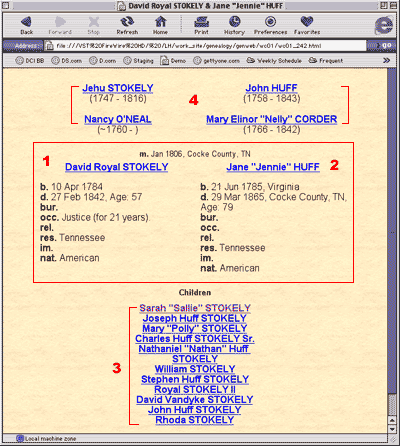
Person (Individual) Sheets
The Person Sheets are where the bulk of information about a specific individual will be found. In addition to enhanced vital information (shown in the illustration below), you will find supplemental information such as notes, comments and supporting documentation. Not every person has supplemental information in their file, but it is usually a good idea to check so that you don't miss important comments or details that might aid your research. To view a Person Sheet, click on the linked names of the Husband or Wife on a Family Group Sheet [Areas 1 and 2 in the illustration above].
Area 5: Enhanced vital information for the subject of the Person Sheet (male or female), including links to the Person Sheets of the subject's parents.
Area 6: Enhanced vital information for the spouse of the subject Person Sheet(male or female), including clickable links to the spouse's parents.
Area 7: Links to sources